


(FR) Les cookies fonctionnels sont essentiels pour le fonctionnement du site internet et ne peuvent être désactivés. Pour améliorer votre expérience, d'autres cookies sont utilisés. Vous pouvez choisir de les désactiver. Ils restent modifiables à tout moment via cette fenêtre.
(EN) Functional cookies are essential for the operation of the website and cannot be deactivated. To improve your experience, other cookies are used. You can choose to turn them off. They can be modified at any time via this window.
(NL) Functionele cookies zijn essentieel voor de werking van de website en kunnen niet worden gedeactiveerd. Om uw ervaring te verbeteren, worden andere cookies gebruikt. U kunt ervoor kiezen om ze uit te schakelen. Ze kunnen op elk moment worden gewijzigd via dit venster.
Par Christopher Humphreys

We all face the same problem, our company’s data and documents are stored in lots of places. We find them in specialised department tools, Document Management tools, databases, repositories; and all this either in the Cloud or on-premise. This leads to many issues but most importantly it pushes us to work in silos. Wouldn't it be nice to have ONE place from which you could access all this information? Somewhere where you can have the complete picture? Somewhere where you can collaborate with your colleagues and develop that collective intelligence?
Let’s break it down and see what we'd need to create such a solution.
Let’s look at ‘documents’ first. Many companies store their ‘collective’ documents in repositories such as network drives, Cloud drives and other solutions like SharePoint. Wouldn’t it be nice to be able to access all these documents from one interface? One place from which you could find your documents wherever they are stored?

One way to view your data in an interface is as ’objects’. I hear you ask, what is an object? Well, for HR it could be an "Employee" or a "Department", for a CRM it could be an "Account", a "Lead" or an "Opportunity". Wouldn’t it be nice to be able to access all this data from one interface? And to view them in a format that is familiar and easy to interpret?
Ok, so we have the idea of accessing our documents and objects in ONE interface. It would be great if these objects and documents were linked. Linking them gives them sense and context. This is possible when you have metadata referring to another object or document. For example, an “Employee” could have the metadata to link to a “Department”. These 2 objects are now linked and gives them more value.
Now that we have documents and data all linked together, how would we help users navigate through all this? The first answer is to give them a tree view. With such a view, you can visualise the relationships and access the other information easily. You can see the child objects/documents at a glance and navigate to them. Let’s use our previous example: if you search for an “Employee”, you could then open the tree view to see the child objects/documents such as the “Department”. They in turn will have their own child objects/documents. For example:

This gives an intuitive view of all the information. Something in which a user can navigate.
Note it would be nice to have an holistic overview of your information:
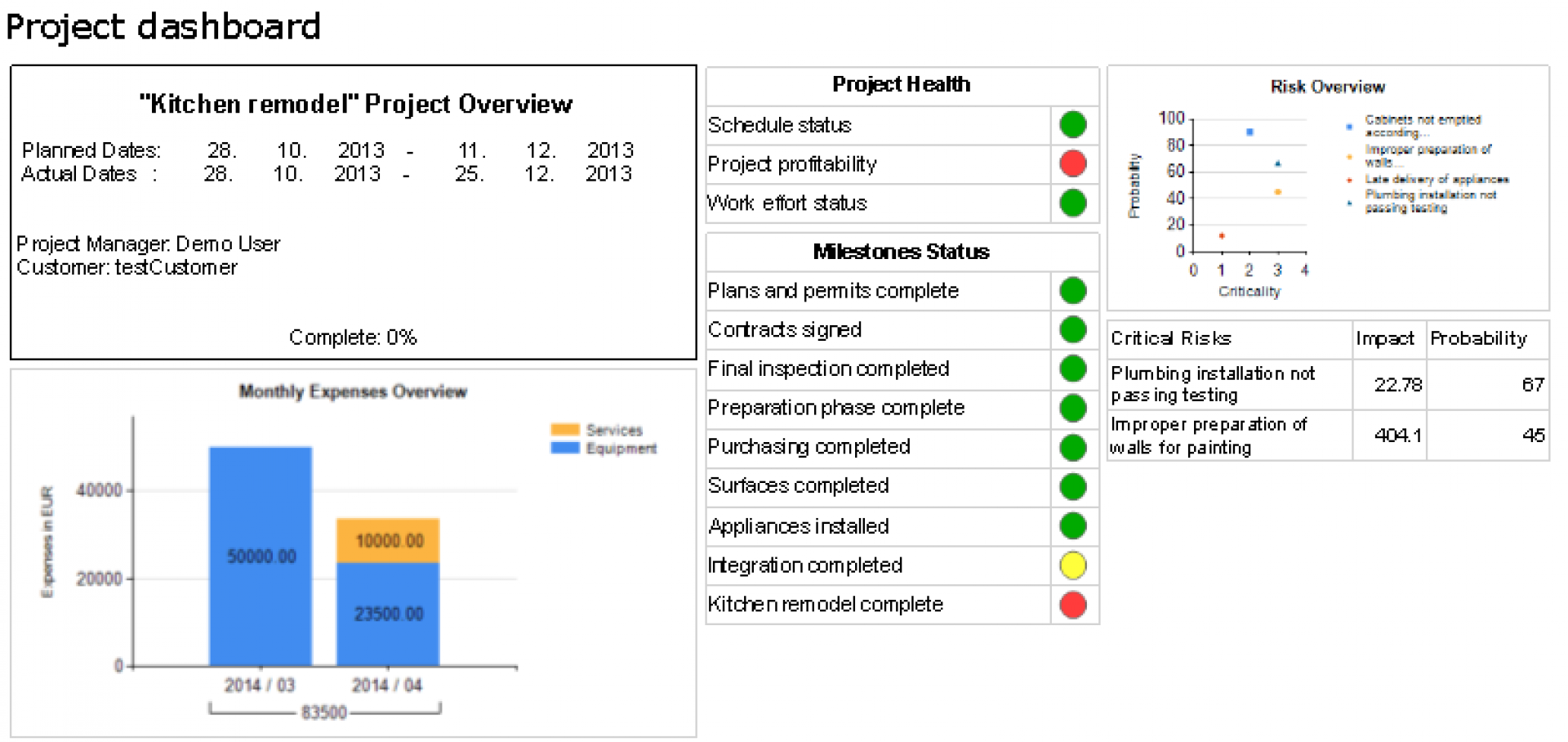
Instead of storing the information in the solution, you could link to the tool’s data. Take your CRM, you could link up to it and view all the information as if you were using it.
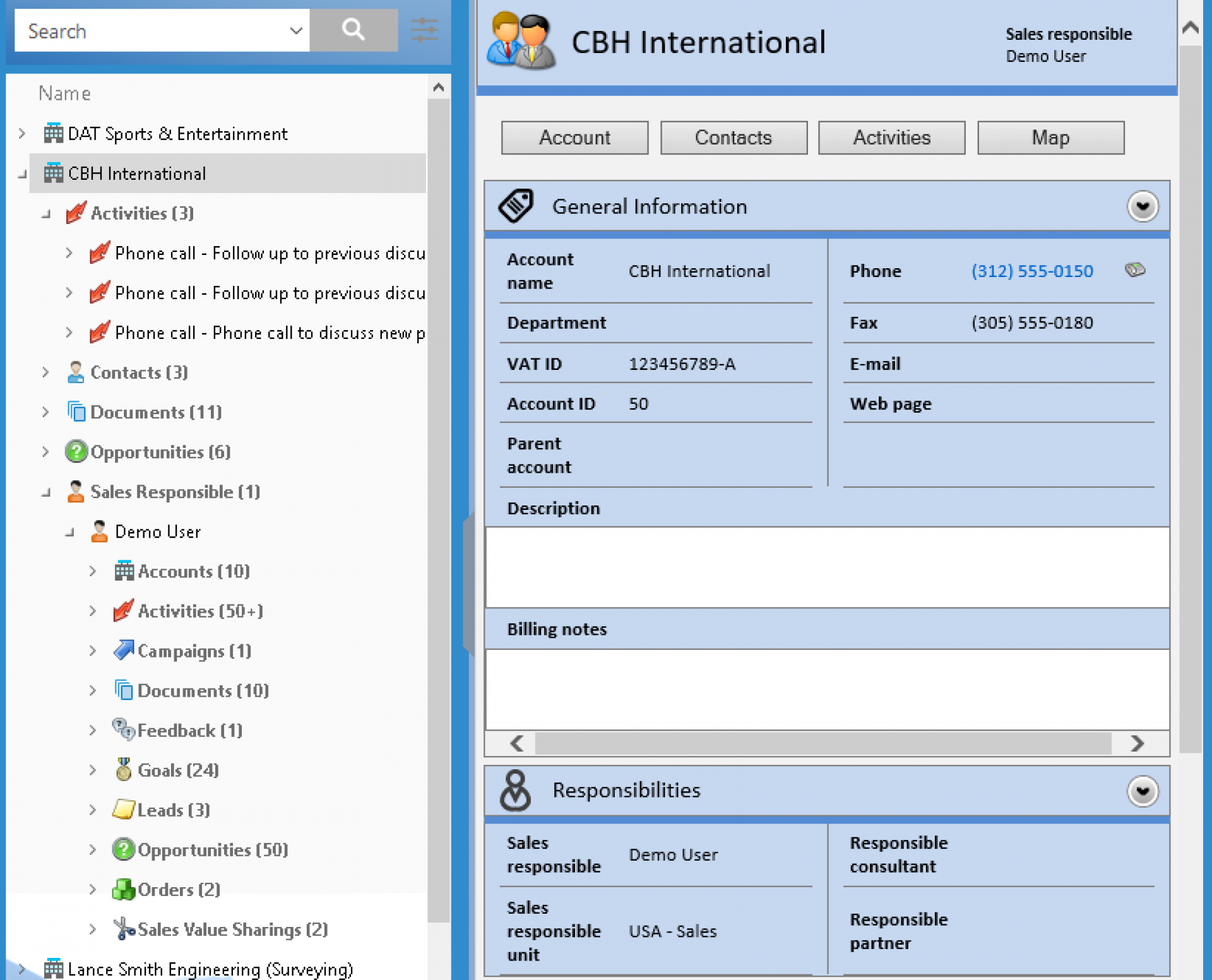
Note you could add functionality to this CRM and expand the capabilities; you could add workflows, objects or other views.
YES, I think M-Files is one of them. It answers perfectly this to “ONE place to access all your Information”. It answers all the points I mentioned. It:
Its architecture and powerful configurability give you the ability to create the environment you need. Its connectivity gives you this window to other repositories and access to the data in other systems. Its interface gives you the ability to display this information in a user-friendly manner.
Having ONE tool to store and manage all your information is not realistic: we all have specific tools that we like and want to keep. But, having ONE solution to access all your information is thanks to M-Files.
ONE place to access to all your Information and develop that collective intelligence.